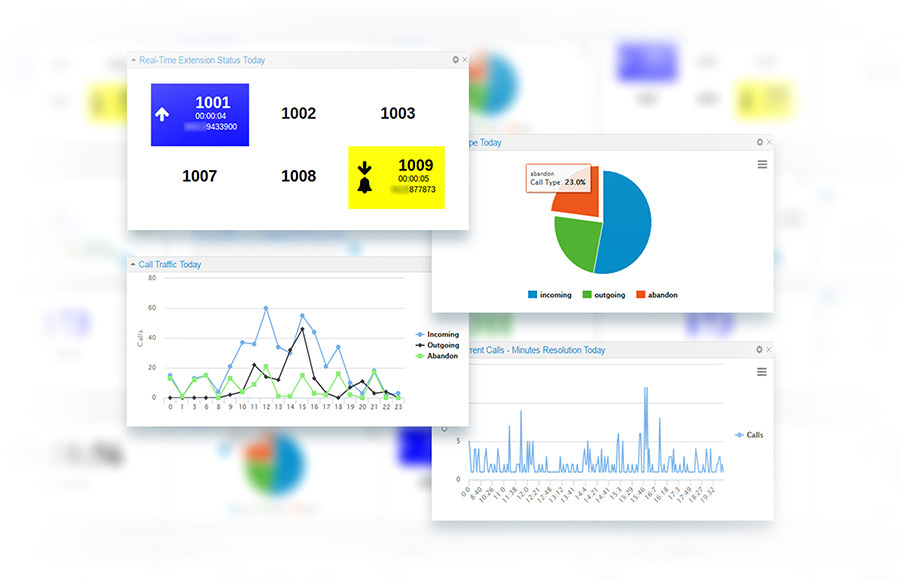Not a while ago, I was given another task to handle, requiring me to go through some of the PBXDom’s call analysis widgets and do some little tests. Right in the middle of what I was doing, I got distracted and found myself thinking about something completely different. That time around, I came across the term ‘Real-time.’
We all use Social Media and online services like Google. All of these big heroes of the web benefit from real-time web technologies for most of the services they are offering. If you have ever played a game online, then you already have experienced this technology and had a sense of it.
Or when you work online with other colleagues on a Google sheet or document and collaborate online to develop it. Getting notified by Facebook very instantly after a message is passed to you can be another example of using these technologies.

Some of the things which sound impossible in the past are not any longer. Real-time technologies are constantly growing, and it is said that more and more users are getting discovered.
I’ve done some searches online and found out some resources to know more about real-time technology and discovered that we only could call a service real-time if the information on Internet, from one side, is delivered to the other side in less than a few milliseconds. Can you believe it? Only a few milliseconds.
That ‘Milliseconds’ sounds really fast and instant to me, especially when it comes to the phone system and Call Analysis and Reporting service like PBXDom.
The good news is that PBXDom Call Analysis is already using this mind-blowing fast technology and delivers the information through its real-time widgets in a very tiny little fraction of a second, which is really noticeable from my perspective!
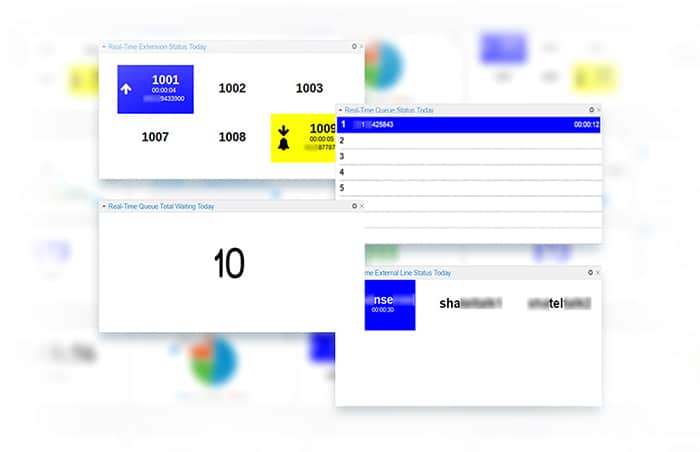
PBXDom Call Analysis real-time widgets
PBXDom comes along with something over 60 widgets. Up until this time, 4 of the widgets are supporting real-time technology. And if you don’t mind me, bold it out and say, REAL real-time, which go by the names:
- Real-Time Extension Status
- Real-Time External Line Queue
- Real-Time Queue Status
- Real-Time Queue Total Waiting
It is important to point out that your PBX machine needs to support real-time capability to take advantage of these widgets. Otherwise, none of the PBXDom’s four widgets will work properly.
All of the PBXDom real-time widgets are pretty simple to understand and to work with. By referring to PBXDom’s Dashboard help—widgets section—you can obtain more information.
Here, just for the sake of demonstration, I’d like to explain how Real-Time Extension Status actually works.
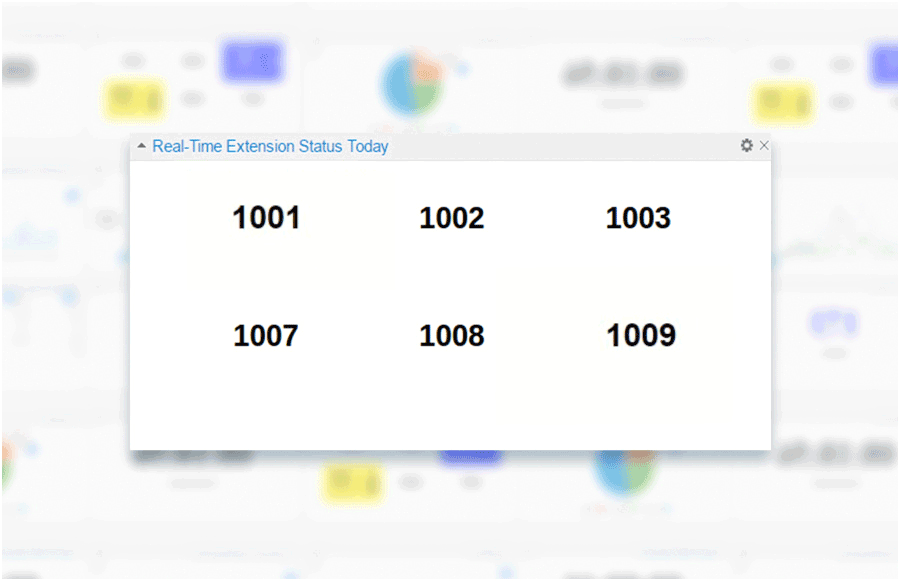
Using this widget, I can list up to 9 different extensions and monitor their status and see if they are idle, ringing, calling, or busy talking. The extension gets colored differently for each different status.
By default, and when the extension is idle, it shows white. When the extension receives a call, it turns yellow, and a down-point arrow shows beside it—along with the phone number with the waiting time before the call gets answered.
Also, when an extension answers a received call, it changes from yellow to blue. The caller number is displayed along with the real-time duration of the conversation.
Again, when an extension makes a call, or in other words, when an extension has an outgoing call, it turns blue with an up-point arrow.
And interestingly, all of this happens in less than a few milliseconds!
I highly encourage you to take a tour and explore the rest of the three other widgets, which are very practical and useful, by reading more about them on the PBXDom Call Analysis Dashboard Help page.
Real-time widgets are designed to help managers have more microscopic monitoring over the performance of their employees, especially in Call centers, the Sales Department, and the Help and Support services of the companies and businesses.
Now that you have become familiar with the real-time widgets of PBXDom, we already know how you can take full advantage of them and benefit your company or organization.
Again, as always, we would like to hear your constructive feedbacks, kind suggestions and even receive your questions. Our team at PBXDom is committed to offering you the best help and support services. So contact us today!