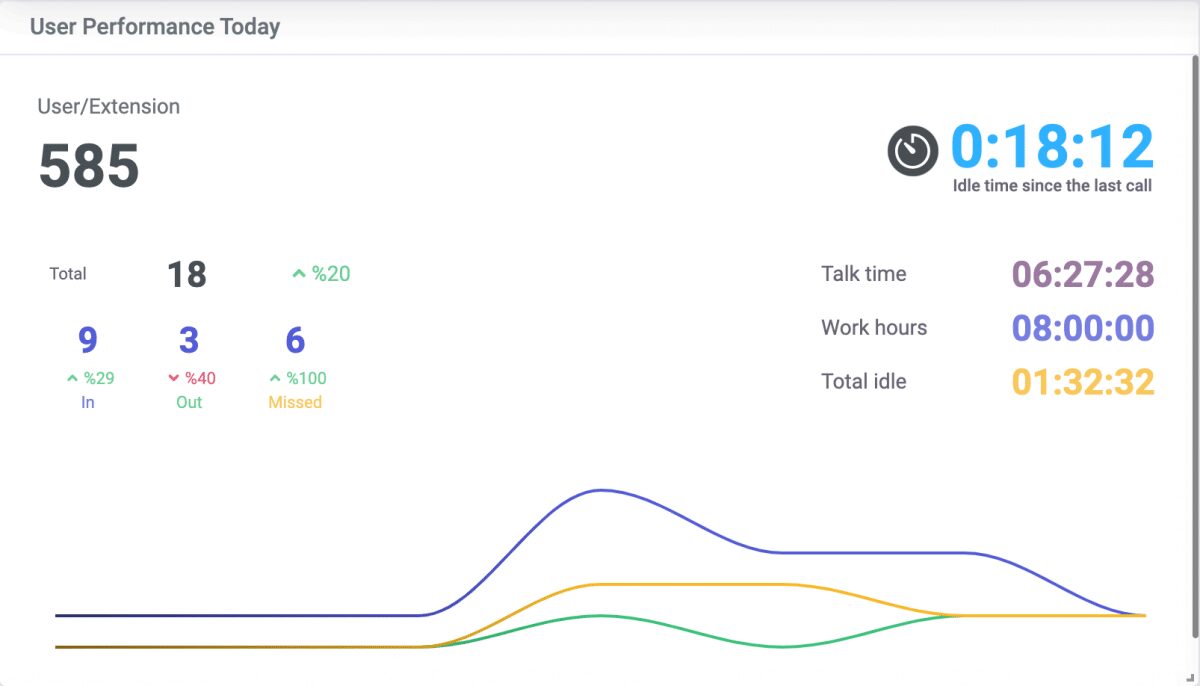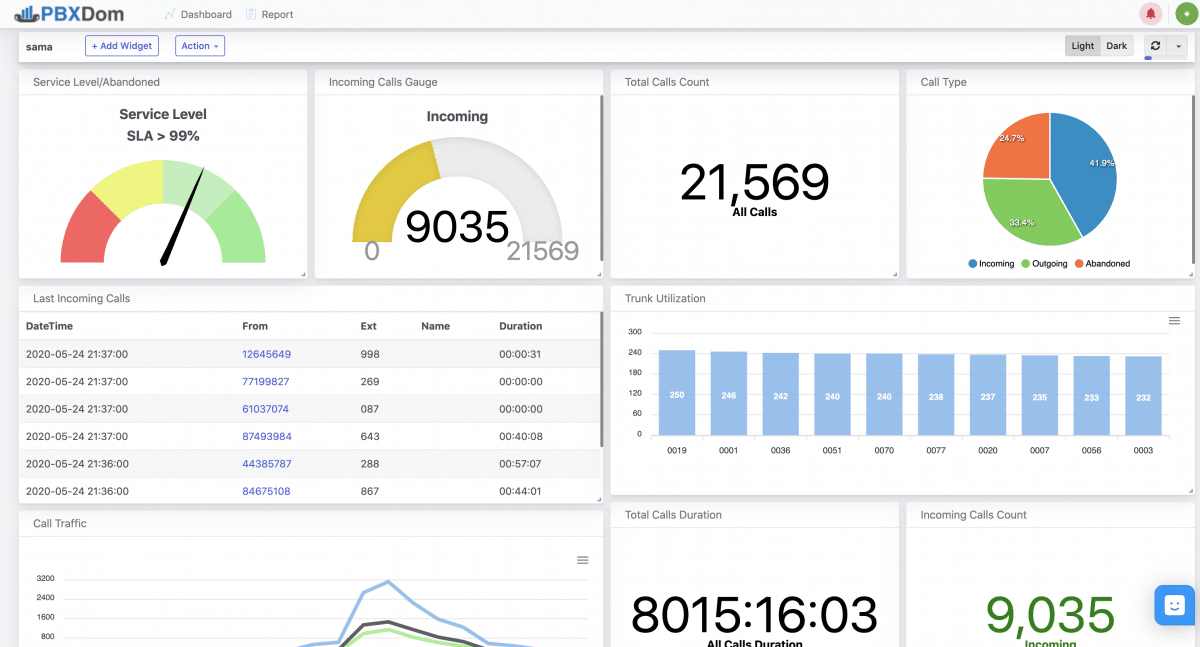This is our first product update announcement in 2018. This does not necessarily imply that we have not updated. Rather, we have made significant changes in PBXDom, with your help, and are moving forward faster and more motivated.
We always listen carefully and want to solve more problems. So, we would always appreciate your valuable suggestions.
I want your attention to significant changes in June 2018.
New:
- PBXDom for Android
- PBXDom for iPhone & iPad
- SMS alert
- Voice call alert
- New billing system
- New ticketing system
- Add row number to widgets
- Add duration filter to widgets
- Automatically detect time zone in the setup
- Multi-users limited to data scope
- Tag spam calls
- New “Call Traffic” series report
Fixed:
- Fixed advanced call report issues
- Fixed Cisco Call manager ring time
- Fixed Cisco Call manager trunk/co name
- Fixed duration widgets for more than 838:59:59
- Fixed some bugs in Mitel 3000 series
Improvements:
- Improved collector software
- Improved API speed
New features:
PBXDom for Android
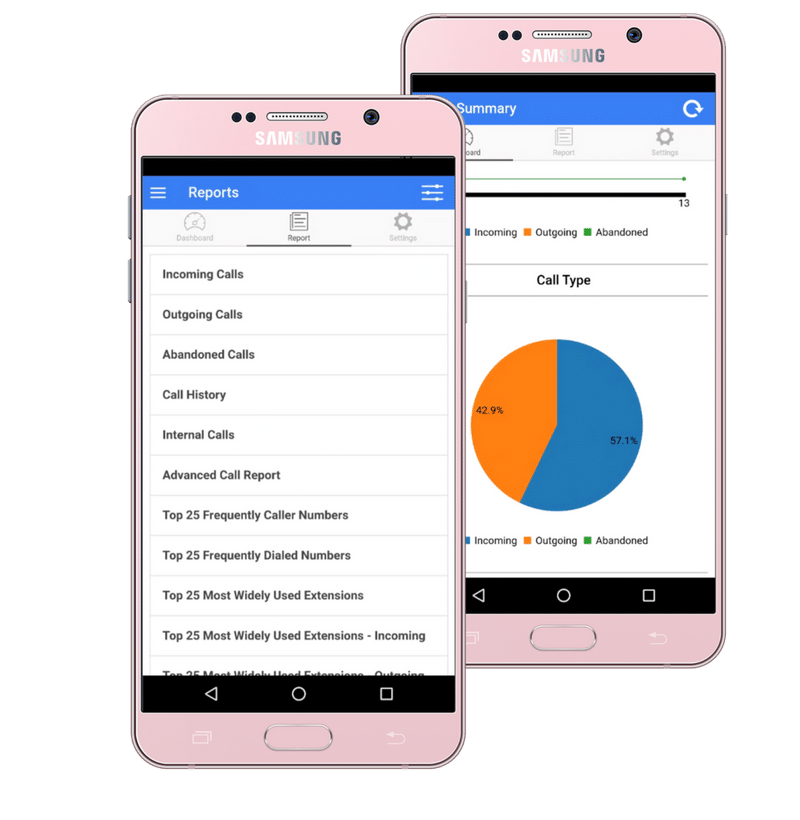
We published PBXDom for Android on Google Play Store. It’s the first version and does not have all the same features as the desktop web version. Thanks for your comments and feedback so that we can better meet your needs and resolve the bugs.
With PBXDom for Android, you can:
- View simple dashboard includes Call summary, Call traffic, Call Type widgets
- Access to more than 24 reports:
- *Incoming Calls
- *Outgoing Calls
- *Abandoned Calls
- *Call History
- *Internal Calls
- *Advanced Call Report
- *Top 25 Frequently Caller Numbers
- *Top 25 Frequently Dialed Numbers
- *Top 25 Most Widely Used Extensions
- *Top 25 Most Widely Used Extensions – Incoming
- *Top 25 Most Widely Used Extensions – Outgoing
- *Top 25 Trunks/Cos
- *Top 25 Trunks/Cos – Incoming
- *Top 25 Trunks/Cos – Outgoing
- *Top 25 Longest Incoming Calls
- *Top 25 Shortest Incoming Calls
- *Top 25 Longest Outgoing Calls
- *Top 25 Shortest Outgoing Calls
- *Top 25 Abandoned Calls By Extension
- *Extensions Summary
- *Trunks/Cos Summary
- *Users Summary
- *Account Code Summary
- *Account Name Summary
- Advanced reports filter includes Date, Department/Groups, Site/Location, Caller Phone, Called Phone, Caller Name, Access Code, Acc Name, User, Extension, Trunk/Co, DID/DNIS.
- Current plan and account information
You can download the PBXDom for Android from the following link:
https://www.pbxdom.com/pbxdom-for-android
PBXDom for iPhone & iPad
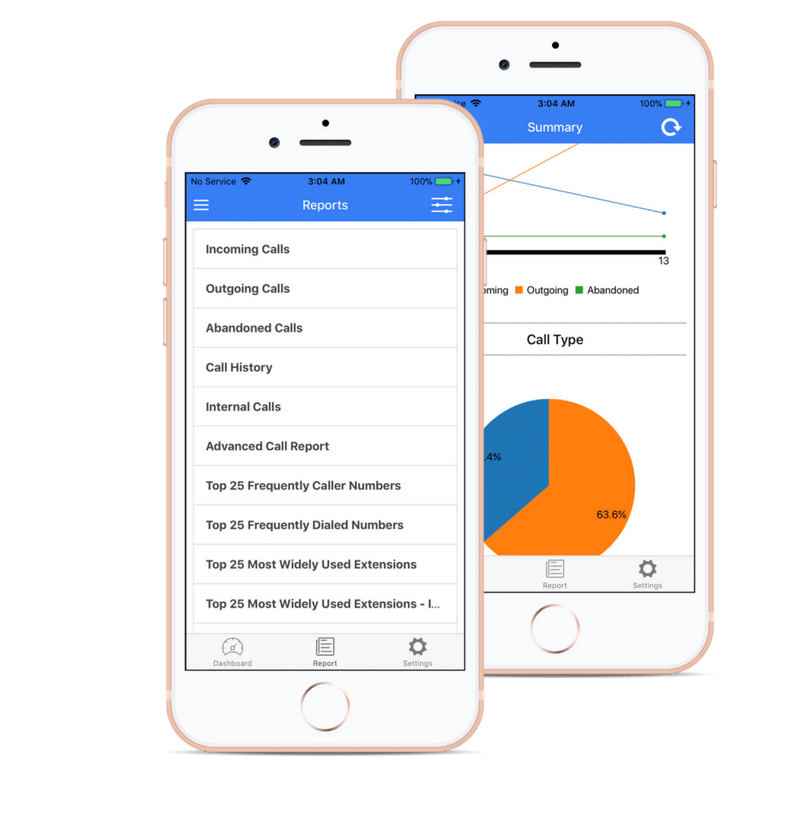
With PBXDom for iOS, you can:
- View simple dashboard includes Call summary, Call traffic, Call Type widgets
- Access to more than 24 reports:
- *Incoming Calls
- *Outgoing Calls
- *Abandoned Calls
- *Call History
- *Internal Calls
- *Advanced Call Report
- *Top 25 Frequently Caller Numbers
- *Top 25 Frequently Dialed Numbers
- *Top 25 Most Widely Used Extensions
- *Top 25 Most Widely Used Extensions – Incoming
- *Top 25 Most Widely Used Extensions – Outgoing
- *Top 25 Trunks/Cos
- *Top 25 Trunks/Cos – Incoming
- *Top 25 Trunks/Cos – Outgoing
- *Top 25 Longest Incoming Calls
- *Top 25 Shortest Incoming Calls
- *Top 25 Longest Outgoing Calls
- *Top 25 Shortest Outgoing Calls
- *Top 25 Abandoned Calls By Extension
- *Extensions Summary
- *Trunks/Cos Summary
- *Users Summary
- *Account Code Summary
- *Account Name Summary
- Advanced reports filter includes Date, Department/Groups, Site/Location, Caller Phone, Called Phone, Caller Name, Access Code, Acc Name, User, Extension, Trunk/Co, DID/DNIS.
- Current plan and account information
You can download the PBXDom for iPhone from the following link:
https://www.pbxdom.com/pbxdom-for-iphone-ipad-apple
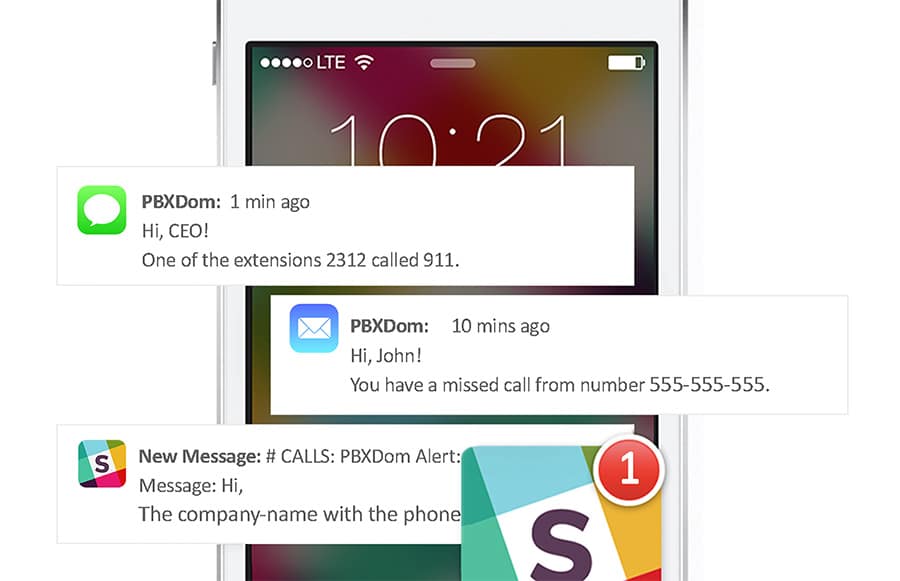
SMS Alert
If you were using Alert, you could send SMS via Hook Web. But from now on, you can send SMS directly without the need for other services and get notified by SMS about essential business events wherever you are.
Voice Call Alert
When something important happens, we need to ensure that those who need to be notified receive our message. Maybe because we receive a lot of emails and SMS, they have no high priority. But when there’s a big issue, a phone call can work. You can set your alert type to the voice call, and PBXDom can call you and use the automatic text-to-speech technology to tell you what really happened.
New billing system
We changed our billing system to WHMCS and fully integrated it to achieve more flexibility with billing on PBXDom.
New ticketing system
Now you can create a ticket, check your ticket history, and update them easily.
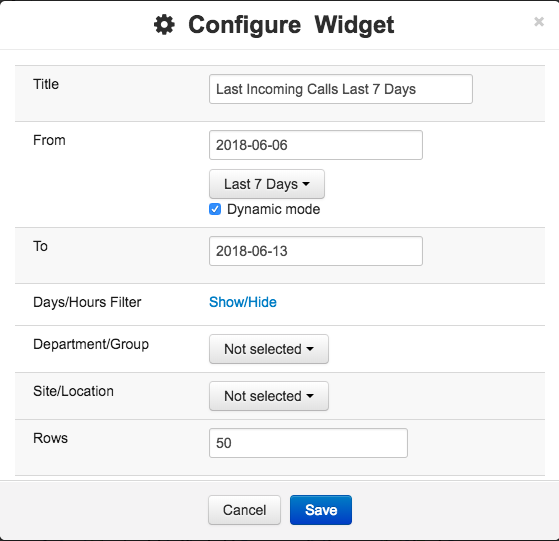
Add row number to widgets.
You can set the total records showing in the following widgets:
Last incoming calls
Last outgoing calls
Last abandoned calls
Most widely used extensions
Most widely used extensions- incoming
Most widely used extensions- outgoing
Top callers
Top called
Top extensions by call duration
Top extensions by incoming call duration
Top extensions by outgoing call duration
Top calls by duration
Top incoming calls by duration
Top outgoing calls by duration
Top calls by cost
Top incoming calls by cost
Top outgoing calls by cost
Top extensions by cost
Top extensions by cost – incoming
Top extensions by cost – outgoing
Last internal calls
Extensions summary
Extensions summary – incoming
Extensions summary – outgoing
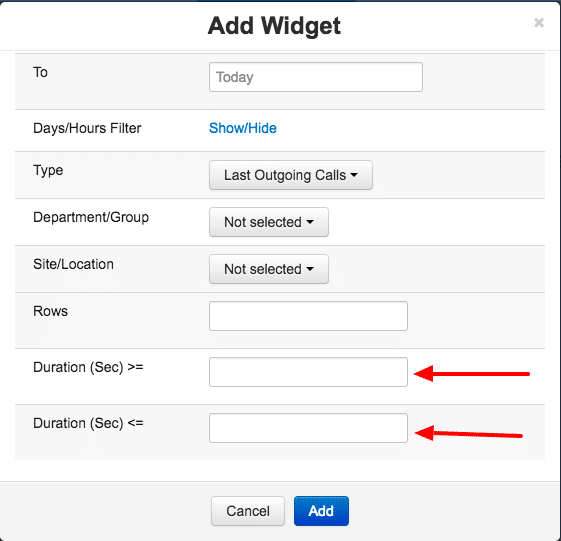
Add duration filter to widgets.
You can set a duration for the following widgets:
- Last incoming calls
- Last outgoing calls
- Top Caller
- Top Called
- Incoming calls count
- Incoming calls percent
- Outgoing calls count
- Outgoing calls percent
- Incoming calls gauge
- Outgoing calls gauge
This means that when you set the duration greater than 10 seconds, the widget will not show calls under 10 seconds in the widget.
Automatically detect time zone in the setup.
Based on your location and IP address, PBXDom automatically detects your time zone when you want to add the new PBX.
Multi-users limited to data scope.
If you need more users and limit them to only their data, it’s possible at the moment. We can create read-only users with only access to specified department data or specified extension info.
Tag spam calls
Fighting with spammers and telemarketers can always be a tedious experience. However, you can tag a number on your dashboard or report it as spam with this feature. Also, we created the “Spam calls” report to access all calls tagged as spam. You can export the list and ban them from your voice platform or telco company.
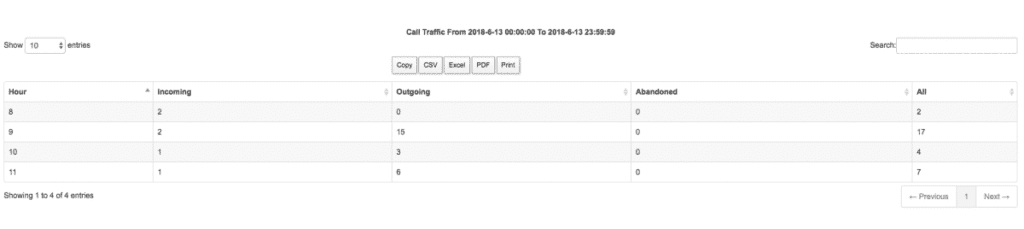
New “Call Traffic” series report
We added a Call traffic series report. You are already familiar with them on the dashboard; now they available in the reports section too. The following reports were added:
- Call Traffic
- Call Traffic by days
- Call Traffic by duration per days
- Call Traffic by duration per 24 hours
What are your thoughts?
You can contribute to PBXDom development by sharing your ideas and thoughts with us. Our team at PBXDom will be so glad to hear from you.