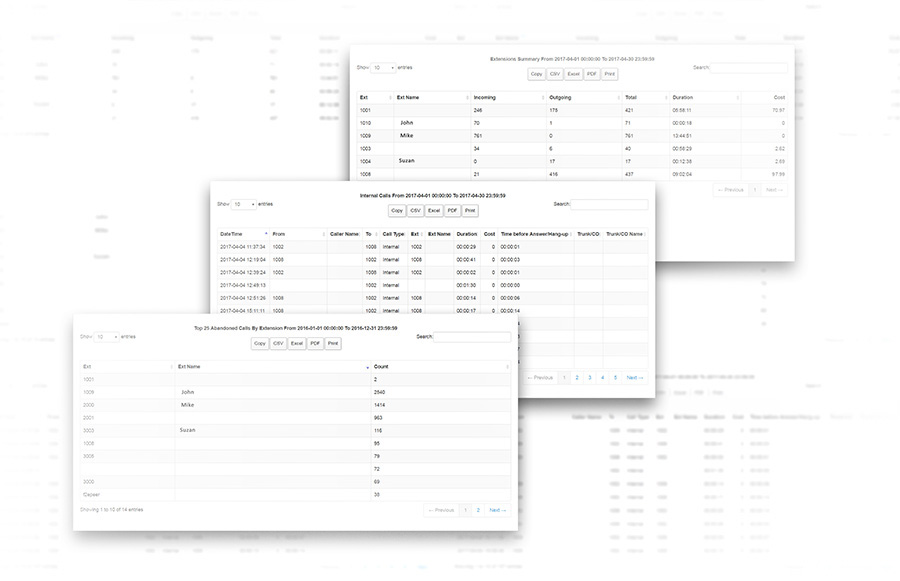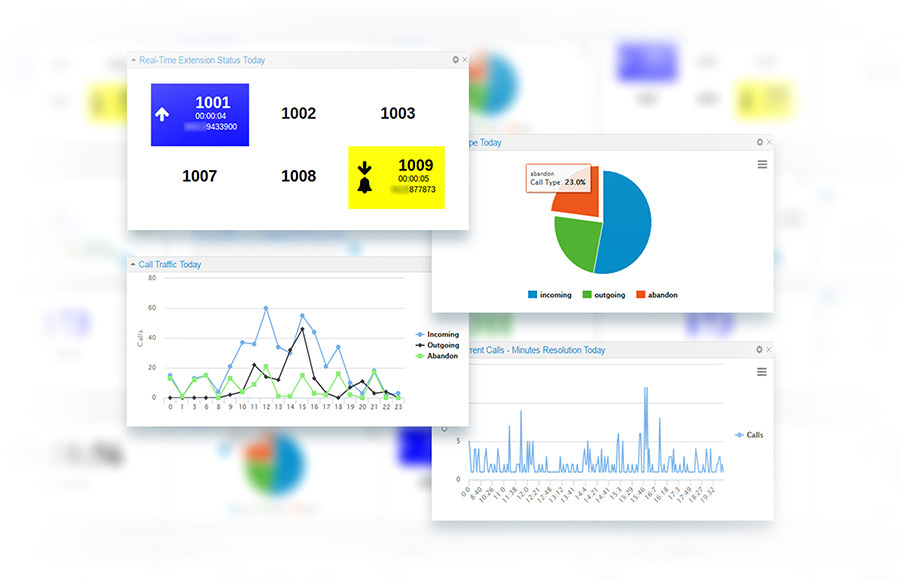This time around I’m interested in introducing you to Mr. King of reports on PBXDom, Advanced Call Report.
I got surprised with all its impressive functionalities.
As a company or organization, there are times when you need to have reports for reviewing and monitoring purposes.
The good news is that PBXDom has a variety of gorgeous reports which provide all needs of customers.
PBXDom reports present more details and information compared to Dashboard widgets, which are only able to bring us a limited piece of information, and compared to other reports available on the Reports section.
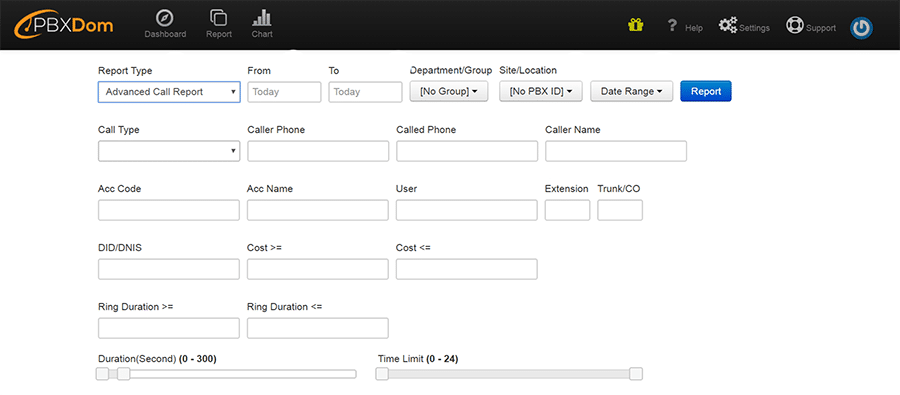
Generally speaking, reports on PBXDom are printable and exportable to some common and popular file formats like MS Excel, PDF, and PNG. So, after determining and setting up your advanced reports, then you can print them out or export them to one of your desired file formats.
Even though all these reports can be really handy but some of us might be interested in having greater control to generate more customized reports.
PBXDom Advanced Call Report allows users to define a range of settings and have more focused and detailed recorded data of their phone calls. Depending on your needs and amount of information you are looking for, PBXDom Advanced Call Report is where you should refer to.
To generate a more customized report based on your needs, go up to the Reports section and click and choose ‘Advanced Call Report’ from the Call Type menu list.
I do admit that the overall look of this report seems very complicated in the first place, but I have to say that it’s unbelievably very simple to work with.
The good news is that PBXDom team has developed Advanced Call Report to a more powerful capability which enables users to have much more control.
With the help of this report, you can search and look for all sorts of calls with all types of information and instantly gain access to them. For example, you can limit your reports to a specific call type; incoming, outgoing, abandoned, and internal calls, with a specific time range.
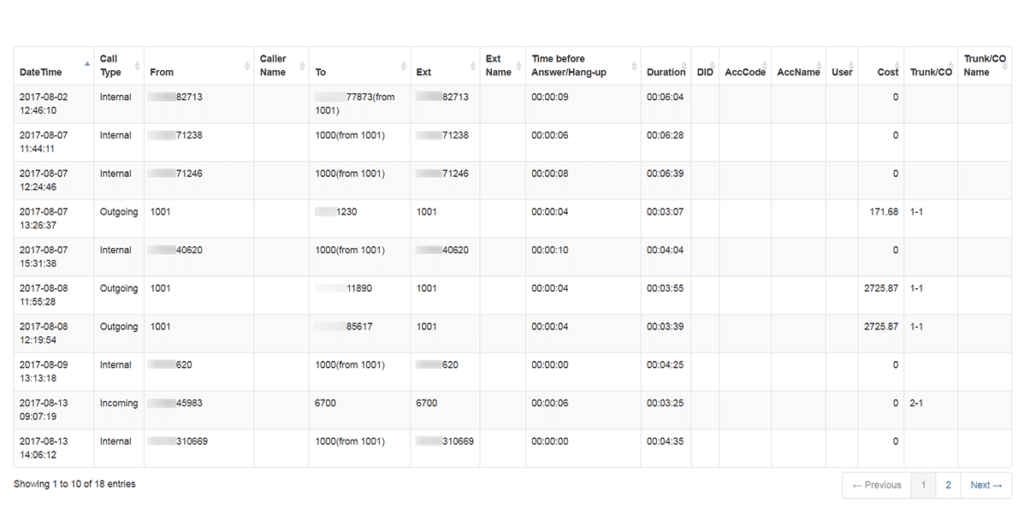
You may only want to have access to calls information from a certain group or department in your company, or just retrieve information from a certain PBX located in another branch.
You can run searches and do all types of filtering, like limiting the calls’ information based on Caller Name. Off course, if this feature is supported by your TELCO provider.
Plus, if DID/DNIS capability is supported by your PBX, then you can base your reports on DID/DNIS number and lot more.
There are lots and lots of other possibilities that you’ll certainly discover as soon as you roll up your sleeves and start working with this tool.
So next time, you create a report, I recommend you to take a tour around it and pick up its knowledge if you’re interested.
And to do so, I direct you to click here and get some help from Reports help page. There is a huge Help document on PBXDom explaining how you can make great use of this reporting capability, with several simple and practical example examples.
PBXDom has something over 20 reports which are constantly used by managers of all types. But what if management needs something more flexible and so on? PBXDom Advanced Call Report is what I suggest you discover today if you haven’t yet.
If you have any questions and feedbacks, feel free to contact PBXDom’s Help and Support team today.