
Configuring your SMDR output by LAN
Follow the steps below to configure the SMDR options of your Mitel 3300:
1-Log into the Mitel Communication Director software
2-Click on System Properties
3-Click on System Feature Settings
4-Click on SMDR Options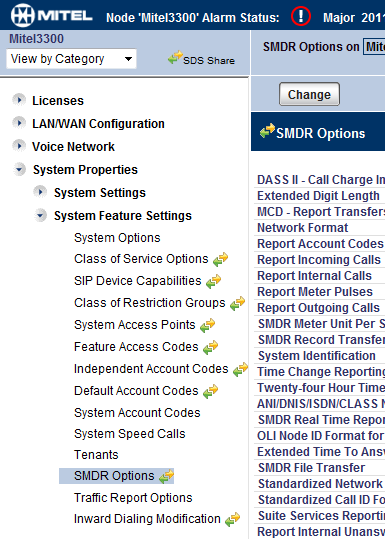
Set the SMDR options as shown below:
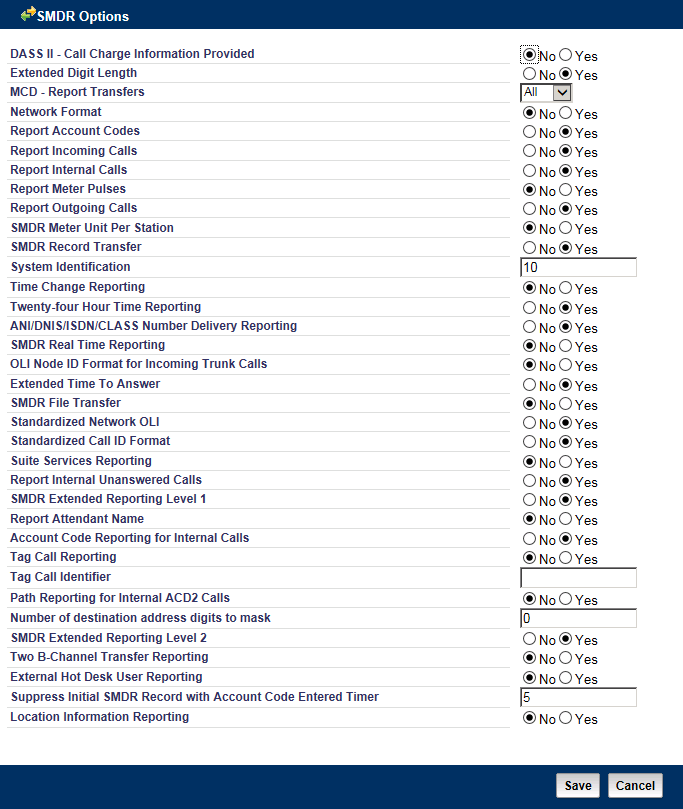
The System Identification option needs to be configured for each of your Mitel switches to identify them on the network uniquely.
If you are using SIP trunks, you need to add an SMDR tag with a unique ID to each of your SIP trunks to be identified in the CDR data.
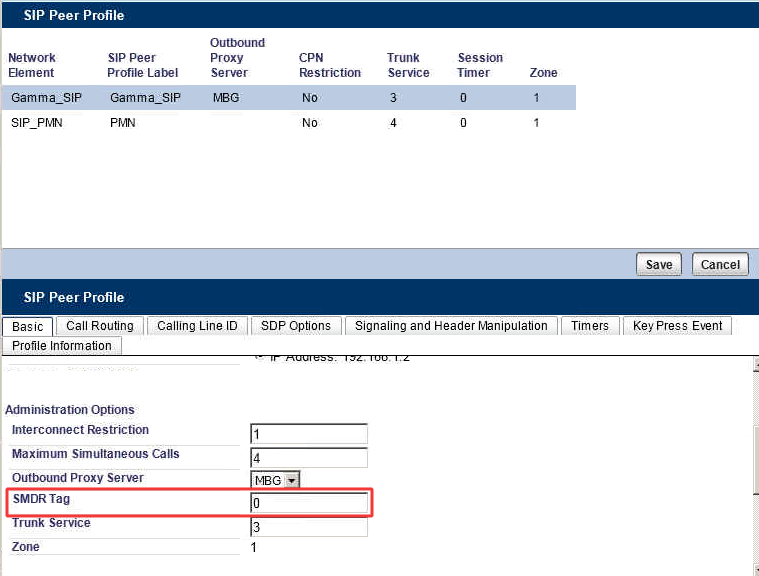
In addition to these settings, ensure the Class of Service options has been configured to output SMDR.
The default port for TCP/Client is 1752.
