
Configuring the SMDR output by LAN
By default, the Mitel 5000-7000 has its SMDR output disabled. Follow the steps below to enable it:
1-Log into the Mitel DB Studio software.
2-Click and expand the System node.
3-Click and expand the Cabinet node.
4-Select the Sockets node.
5-In the right-hand window, click on the SMDR parameter to set its enabled state to Yes.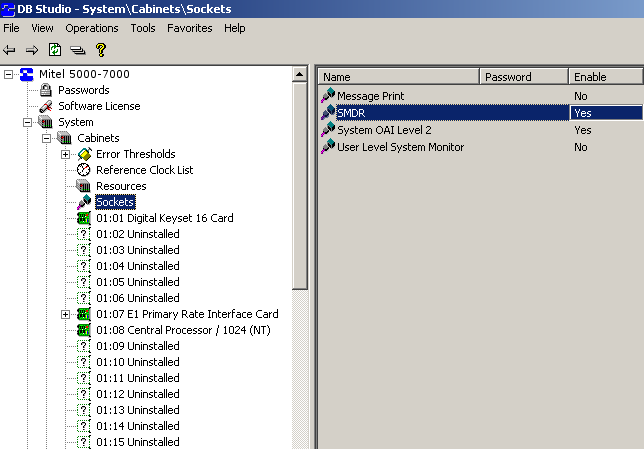
6-Click and expand the System icon.
7-Click and expand the Maintenance icon.
8-Click on the SMDR icon.
9-On the right-hand side, you will have the SMDR fields that need to be configured, as shown below: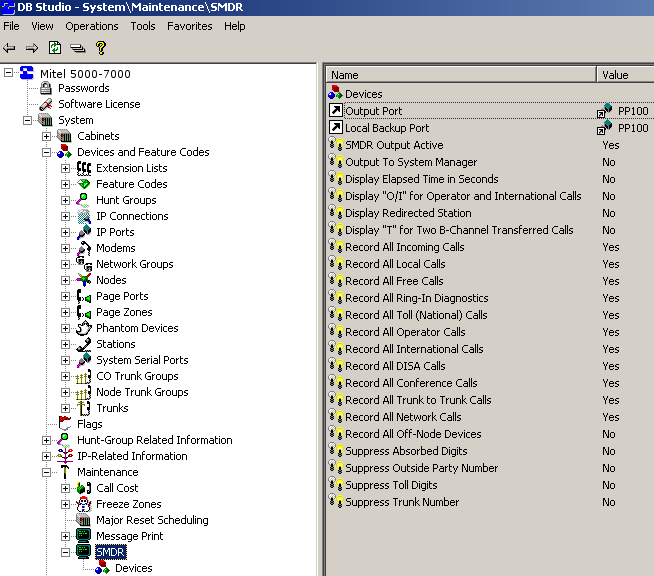
The default port for TCP/Client connection is 4000.
