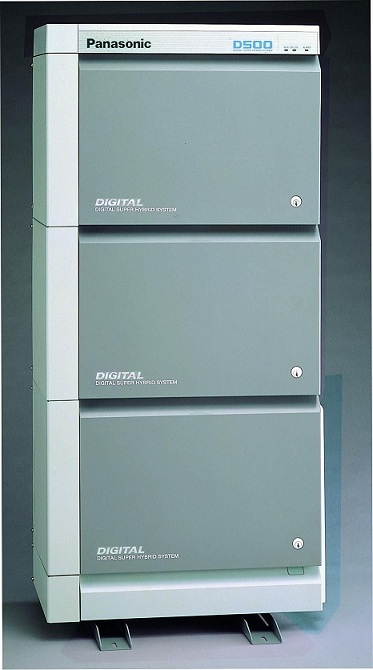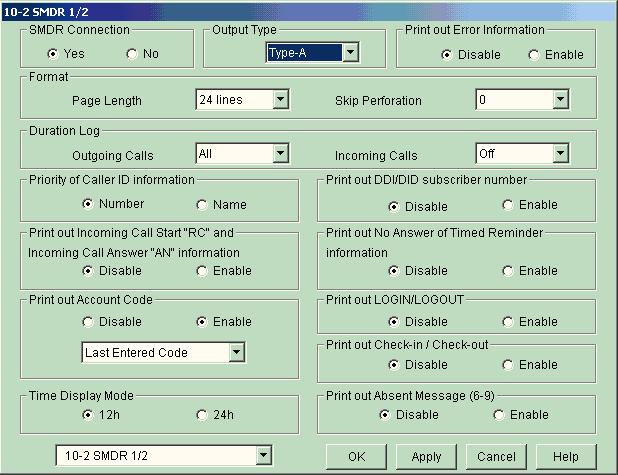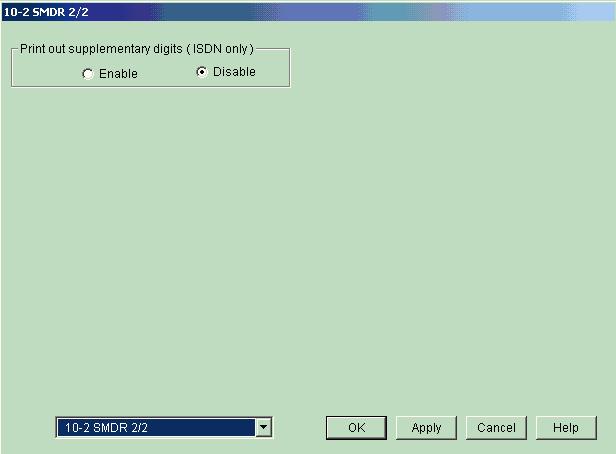Panasonic KX-TD500 setup PBXDOM cloud call accounting service
Configuration collector software
baud rate 9600
data bits 8
parity none
stop bits 1
flow control hardware
PBX Settings
Go to the main console (Extension 101) and put it to programming mode by moving the switch on the phone to programming position.
Press *#xxxx where xxxx if the password for programming. This is usually 1234 or 0000 or 9999. If you don’t know the password then please contact the supplier.
[800] – RS-232C Communication Parameters: CR+LF, 9600, 8 bits, mark parity, 1 stop bit.
[801] – choose 0 (skip perforation)
[802] – incoming on and outgoing on
[803] – choose to print the speed dialing
[805] – choose account code report to be code or index.
[806] – choose English language reporting
move the programming switch to the original position