
Follow the instructions below to configure your Samsung OfficeServ phone system to output SMDR data to PBXDom.
1-Log in to the Samsung Installation Tool software.
2-Click on the 5. Features option from the left-hand menu.
3-Click on the 5.6 System I/O Options tab and select 5.6.2. LAN Printer.
4-In the LAN Printer options, configure the entries in the SMDR column, as shown in the screenshot below, modifying the value of the Printer IP Address field accordingly, in order to match the IP address of the computer running PBXDom collector.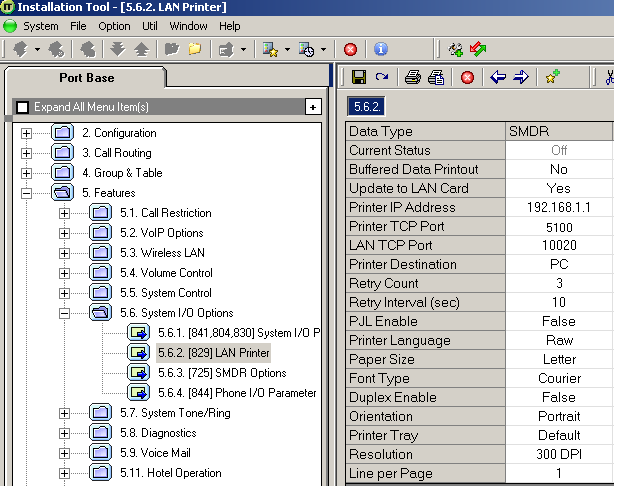
5-Click on the Save icon to save the settings.
6-Click on the 5.6.3. SMDR Options tab and configure the following settings: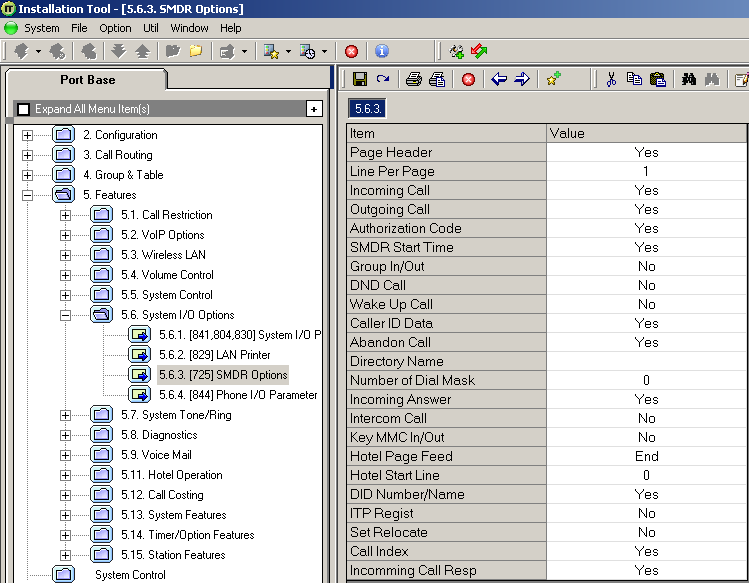
7-Click on the Save icon at the top to save the settings.
Default port for LAN connection is 5100.
