
Yeastar MyPBX U100 is a powerful IP PBX system designed for small and medium-sized businesses. It provides advanced communication features, including call routing, voicemail, conferencing, and more, to enhance productivity and streamline business communication.
The MyPBX U100 system is built on the Asterisk open-source telephony platform, which offers a highly flexible and customizable environment for telephony services. Asterisk CDR (Call Detail Records) Manager is a component of Asterisk that allows you to collect and manage call data for reporting and analysis purposes.
To set up Asterisk CDR Manager with Yeastar MyPBX U100, you can follow these steps:
PBX settings
Please login to your PBX via SSH.
edit /etc/asterisk/cdr_manager.conf
and change
——————-
[general]
enabled = no
——————–
to
———————
[general]
enabled = yes
———————
edit /etc/asterisk/manager.conf
and add following line after [admin] section
———————
[pbxdom]
secret = pbxdom
read = cdr,agent
write = command,cdr
———————
Restart your PBX
PBXDom settings
Add new PBX under your registered collector with the following information
Vendor = Yeastar
Model = Your Model
Connection Type = TCP/IP Client
IP = Your PBX IP Address
Port = 5038
Login = pbxdom
Password = pbxdom
Configuration by Yeastar MyPBX Management
Goto AMI Settings.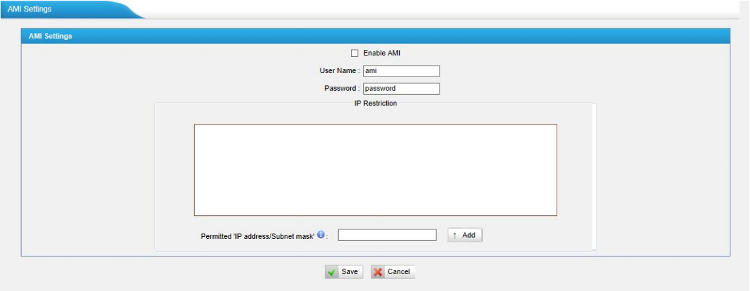
1-Check Enable AMI
2-Enter Username = pbxdom
3-Enter password = pbxdom
4-Click on the save button.
5-Enter IP address of the PC collector installed on it, in Permitted IP Address/Subnet Mask
for example, if you installed collector software on a PC with IP address 192.168.5.10
you must enter 192.168.5.10/255.255.255.0 and click on Add button.
6-Click on the save button again.
7-On top of the page, click on apply changes.
